Application Backup
Go to settings menu, configure settings for backup -
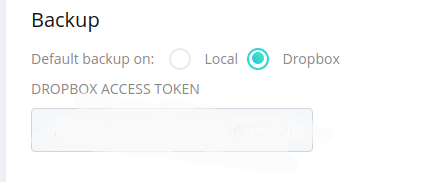
If you want to backup your application data in dropbox headover to Dropbox & get your access token & put this on setting, else local is default.
Go to Backups menu > Create backup
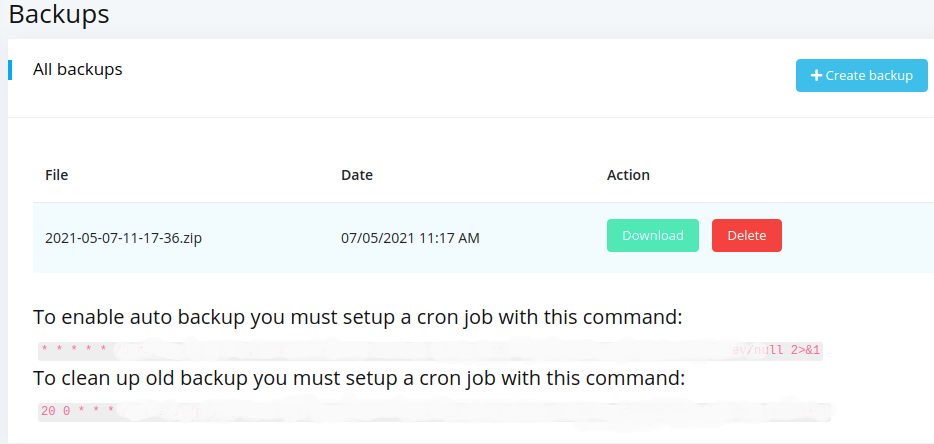
Once backup configuration done, click on create backup button to create backup of your application data. it'll backup all the application data and will store at local drive or dropbox based on your settings.
If you don't want to create backup manually & wish to add backup automatically at the end of day. you can setup a cron job with given command.